|
E-Newsletter - November 2008
Contents:
The VelociRaptor Strikes
|
Even though it debuted as a high-end consumer
drive, often targeted at the gamer market, you could argue that
Western Digital's Raptor founded the enterprise SATA genre. The
original model, released in 2003, featured a 1.2 million-hour
MTBF and 10,000 RPM rotational speed made possible by the use of
2.5" platters in a 3.5" form factor, much like SCSI drives of
the day. Smaller platters mean lower seek times, the ability to
achieve higher rotation speeds, and less heat and noise
generation. Five years and several product evolutions later, we
now have the VelociRaptor. If you haven't been showing your
high-end consumer and commercial customers how the Raptor can
help them, perhaps the VelociRaptor will provide new reasons to
get carnivorous for their business.
Let's hit the fundamentals. The WD3000GLFS
uses perpendicular recording technology to cram 150GB of
capacity onto each 2.5" platter, of which there are two in this
300GB model. Cache sizes vary from 8MB to 32MB, depending on the
model, although most independent reviews show very little
performance gain from higher cache sizes. The VelociRaptor uses
the 3 Gb/sec "SATA II" interface, steps up to a 1.4 million-hour
MTBF, and can reach a sustained throughput of up to 125 MB/sec.
This represents up to 35% faster performance than the prior
Raptor generation. |
|
The Beast Within

Western Digital's VelociRaptor may look in most ways like any
other 2.5" SATA drive, but its 10,000 RPM rotation speed and
exceptional engineering make this one of the top
performance-per-dollar drives on today's market. |
|
On the power front, the VelociRaptor features sleep and standby
consumption of 0.42W, idle consumption at 4.53W, and read/write
consumption of 6.08W. This marks a 35% drop in power consumption
from the previous Raptor models and is roughly comparable to the
3.6W idle and 6.2W operating consumption of a 10,000 RPM SAS
drive like Seagate's 300GB Savvio 10K.3. SAS drives have certain
enterprise-oriented advantages, particularly in SAN
environments, but the VelociRaptor's price savings make this a
very attractive enterprise choice when examining performance and
capacity per watt.
One cool facet of the VelociRaptor is its
cooling. Since the VelociRaptor is a performance drive, you
could expect to need a bracket kit in order to mount it in a
standard internal 3.5" drive bay. Western Digital decided to
take the next step and custom-designed a ribbed bracket that
would double as a heatsink, able to draw off heat from the sides
and through two thermal pads pressed against the PCB. The
IcePack is removable in case users need to mount the drive into
a 2.5" bay, but the heatsink will shave about 7̊C from the
drive's surface temperature.
Why do enthusiasts need the VelociRaptor?
Let's be honest. The hard drive has virtually nothing to do with
graphics performance. The VelociRaptor is not going to improve
anyone's first-person shooter results. However, it will load
game levels faster and help the system to respond more promptly
when high-demand tasks are running, especially simultaneously.
|
|
Rebuilt for Compatibility

The recently released WD3000HLFS features
a redesigned rear edge that, when removed from the IcePack, will
let the drive mount into conventional server hot-swap bays.
|
|
The VelociRaptor will shine brightest in
situations that leverage its exceptional seek times. This means
applications needing floods of short, quick data accesses.
Database servers are the quintessential example. No doubt, this
is why Western Digital uses a form factor that fits within
enterprise demands for 15 mm drive height but not the 9.5 to
12.5 mm of a notebook. Pack a server or JBOD enclosure with
VelociRaptors (sans IcePack frames) and you better have a
serious RAID controller able to handle all of that throughput.
Note that while the original release of the 3.5" VelociRaptor
(with IcePack) featured an edge connector that was incompatible
with hot-swap drive bays, the newer WD3000HLFS SKU remedies
this.
Last thought: Solid state drives are gaining
a lot of deserved attention as high-performance alternatives to
SAS. The VelociRaptor aims for the same space. Keep in mind that
Western Digital has the VelociRaptor priced under $1 per
gigabyte. Compare that with SSD and SAS competitors. Your
customers may well realize that the VelociRaptor is the only
conventional SATA alternative that won't devour their budgets.
|
top
Introducing Nehalem, or Why You Want the
Uncore
|
For many years, we've learned to think of CPU
cores as immutable. Look at Intel's Conroe and Penryn cores. You
could disable components. You could flick an internal switch to
make a chip compatible with single- or dual-processor platforms.
But the basic construction of the core stayed constant,
regardless of how it was ultimately positioned.
Intel's newest processor microarchitecture,
code-named Nehalem, changes this with a new development called
the "uncore." The uncore revolves around the concept of
modularity. Now, instead of taking one chip and positioning it
for all markets, Intel can create chips optimized practically
from the ground up for each target audience. This creates
several advantages that you should be educating customers about.
Let's distinguish Nehalem's core and uncore.
The core contains the pieces typically thought of as the
"processor"—execution units, L1 and L2 caches, registers, and so
forth. The uncore contains all of the parts that get shared
among the multiple cores on a Nehalem die as well as with
components beyond the CPU. These are worth touching on briefly.
|
|
Build-to-Order Processors
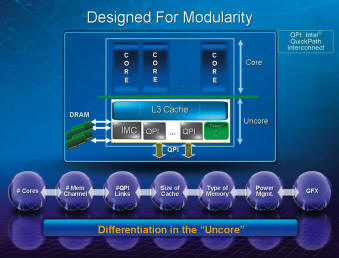
Outside of the processing core, the total
Nehalem design is surprisingly modular, allowing Intel to tailor
SKUs according to price point and target market. |
|
First off, the number of physical cores is flexible. No more of
this disabling a chunk of die real estate. The core itself is
gone, so there won't be any more wasted energy sending voltage
through components that won't be used. The first Nehalem part to
reach market, the Core i7, will arrive with four cores, but the
Xeon variant arriving next will house eight. Don't be surprised
to see triple-core or other variants emerge as makes sense in
the market.
One of Nehalem's major advances is moving the
memory controller from the northbridge to the CPU, so now
processors have direct links to their own bed of dedicated RAM.
However, both the number of memory channels as well as the type
of memory—DDR2 or DDR3—remain open. Intel's road map already
shows dual-core editions of Nehalem slated for 2009. These will
most likely target more mainstream and value-oriented customers.
Nehalem's cache structure got a major
makeover with Nehalem. The 32K L1 in each core remains
unchanged, but not a 256K L2 backs up the L1, offering a
higher-speed buffer than prior designs. The new, much larger,
and shared L3 (8MB in the Core i7) is inclusive, meaning it
holds all of the data from each core's L1 and L2. This way,
there's far less time burned on snooping other cores' caches for
data before resorting to system memory. Expect to see the size
of L3 cache shift downward for lower-end audiences, although
cache size isn't always a budget issue. As we've seen lately in
the Penryn line, sometimes less cache can appeal to certain
power-conscious clients who need to lower watts more than raise
speed.
|
|
Get On the New Bus
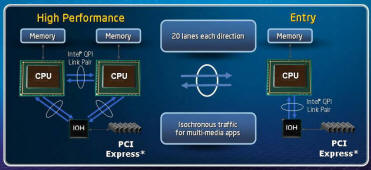
The ol' FSB is pulling out of the station
to make way for something new. Nehalem ushers in a faster, more
robust connection between the CPU and chipset and, in the case
of multi-processor systems, between CPUs. |
|
QuickPath Interconnect (QPI) now replaces the
traditional front-side bus. These 25.6 GB/sec links run from the
processor to the northbridge and, in the case of dual- or
multi-processor platforms, between the CPUs. The beauty of QPIs
is that they put an end to concerns about front-side bus
latencies and possible future bottlenecks. The number of QPIs
can change to suit the market segment. For uni-processor
desktops, only one link from the sole CPU to the northbridge is
needed. Dual-processor Xeons will feature three, one from each
CPU to the northbridge and another bridging the CPUs. Obviously,
multi-processor systems will need more QPIs.
Down the road, also look for Intel to tweak
the number of power management features of Nehalem for different
markets, and be on the lookout for consumer and mobile versions
with integrated GMA graphics, much like what we have now in
G-series northbridges. Even if Intel doesn't improve the
graphics at all beyond the 4500-type IGP (and it doubtless
will), we expect the performance gains from having graphics
located right in the CPU will be substantial. |
|
As you can see, Nehalem's modularity allows
it to become an optimally customized product able to address
specific customer needs ranging across price, power,
performance, and platform. It's like a rifle's pinpoint approach
to solving needs rather than a one-size-should-fit-all shotgun
method. With Nehalem, you'll be better able to show how your
solution is exactly what the customer wants, and that's going to
mean a lot more business. |
top
NVIDIA FX 5800 Goes Beyond 3D
|
The workstation graphics titan is back with a
new flagship, the Quadro FX 5800, a card NVIDIA bills as "the
most powerful professional graphics card in graphics history."
That's a pretty bold statement, but even if it's true, what does
that mean for your customers?
Speeds and Feeds
Without getting into a deep discussion on
modern GPU architecture, let's just hit the Quadro FX 5800's two
essential specs: 240 parallel processing cores and a massive 4GB
GDDR3 frame buffer. Previously, the top frame buffer on a
professional card was 1.5GB, marking a nearly 3X enlargement for
the 5800. In fact, most aspects of this card have taken a major
leap. The number of processing cores (programmable shaders) has
doubled. The bandwidth between the GPU and system has doubled
thanks to PCI Express 2.0. With a move from 24-bit to 30-bit
color rendering, the FX 5800's pallette rockets up by 64X to
beyond 1 billion colors. |
|
The New King of Pro Graphics

Meet the Quadro FX 5800, equipped with an
unprecedented amount of memory, bandwidth, raw computation
capability, and features you won't find in consumer graphics
cards. |
|
The bus between the 5800 card's memory and GPU 512 bits wide,
about double that of its predecessor. This yields a memory
bandwidth of over 100 GB/sec—roughly four times that of the new
QPI links found in Intel's Nehalem processor. All of this muscle
isn't about speeds and feeds, though. It serves a sorely needed
function in its target market, so before we get into what the FX
5800 can do, let's discuss why the card is needed to begin with.
The Difference Between Home and Pro
Consumer cards and GPUs gather most of the
graphics headlines. And true enough, some people use consumer
cards in professional settings. This was particularly true a few
years ago when the market realized that professional cards had
little to offer DirectX-based applications; professional cards
were mostly optimized for OpenGL-based content development
suites. But times have changed. Cards like the FX 5800 include
many accelerating tweaks for both DirectX and OpenGL, but that
doesn't mean the Quadro line will play a mean game of Crysis. In
fact, the opposite is true.
"Generally, you're going to find that
consumer cards are tuned for high frame rates in games, which
are not very complex," says Jeff Brown, general manager of the
Professional Solutions Group at NVIDIA. "Quadro cards are tuned
for interactivity with very large models, and they're tuned for
precision and accuracy. We actually give up frame rate relative
to consumer cards. This is what confuses some people. If you ran
a game on this card, it wouldn't run very well, but it would
look a lot better if you actually stopped a frame to look at the
aliasing or filtering. A professional isn't really interested in
moving something as quickly as he can. He's more interested in
visual accuracy."
There are about a dozen hardware features in
the Quadro GPU that don't exist in GeForce consumer
counterparts. One example is a section of logic devoted to line
drawing. As you may know, design professionals spend a lot of
their time switching between wireframe and solid models. The
wireframe view is useful for many operations. The only thing
Quadro's line engine does is accelerate lines. That may sound
trivial, but drawing high-quality line on-screen is surprisingly
difficult. Antialiasing sort of blurs the reality of lines in
consumer GPUs so as to avoid jaggies, but professionals need
both clarity and precision, not blurred approximations.
Additionally, about the only way to add onto
a GeForce card is with another GeForce card in SLI mode. The
Quadro FX 5800 supports SLI, but there are other options that
will appeal to certain markets. The G-Sync II card, for
instance, can synchronize the display channels from multiple
workstations for "clustered" display systems, plus its genlock
feature can synchronize output with an external source—a very
needed capability in broadcast video work. Similarly, NVIDIA's
optional SDI card composites 3D graphics with live video in
real-time. This is how news, weather, and sports stations do
their graphical overlays. Again, this sort of real-time
functionality is currently impossible with consumer graphics
platforms.
|
|
Output What You Like

The Quadro FX 5800 consumes two
motherboard slots, but in that space users get a pair of
dual-link DVI ports, one DisplayPort, stereo output, and a
surprisingly compact exhaust vent for a 189W (max) card.
|
|
Finding Markets
The first application that may come to mind
for the Quadro FX 5800 is oil and gas exploration. This is the
quintessential example of a field that requires handling massive
data sets that must be processed and visually represented as
quickly as possible. In such fields, accurate results can mean
billions of dollars.
Professional graphics cards, and the Quadro
FX 5800 in particular, belong in any graphics-intensive
environment where time means money. Video work is another very
widespread example. Rendering even a simple 5-minute clip can
take hours of processing time on a mainstream system. That's
time that the machine is tied up and its operator is potentially
sitting around with nothing to do. Given that, it doesn't take
long for even a $3,500 card like the FX 5800 to recoup its cost
in regained productivity and the customer's ability to complete
more jobs in shorter times. |
|
In addition, keep in mind that NVIDIA has worked hard in recent
years to let its GPUs take on more of the processing load from
the CPU. This is done via the company's CUDA architecture, which
lets someone write or adapt a program so that it can run at
least in part on the GPU. Some apps are better suited to this
than others, depending on the type of work. But areas that excel
under CUDA range from car crash simulations to financial
simulations, such as Black-Sholes modeling. Also figure in
medical applications (such as ultrasound visualization),
astrophysics, and, protein folding. CUDA and the FX 5800 can
improve efficiency in markets where you seeing graphics and
computation happening together.
"If you look at the 5800, there's nothing
like it in the world," says NVIDIA's Brown. "There's nothing
with that capability, feature set. There's all sorts of brand
new applications being enabled. We point to one example in our
press release of CyberHeart doing 4D heart monitoring. They can
actually capture and display your heart in 3D and add the fourth
dimension, time, so you can see a realtime diagnostic of the
beating heart. You want that resident GPU to render it in
realtime. Our frame buffer can fit about eight seconds of data,
which is enough for all the ventricles and everything to open
and close at least once. It's enabling things that couldn't have
been done in real-time before." |
top
Last updated:
11/13/2008 05:15 PM
Enjoy your visit!
Support services and website data presented herein and on all subordinate sites are based upon technical information
provided by the manufacturers of the relevant products sold by Tech Data.
Tech Data believes this information to be accurate; however, Tech Data makes no representations or warranties with respect to the performance of the
support services and information, and any and all warranties, whether oral or written, expressed or implied, are hereby expressly disclaimed by Tech Data,
including, but not limited to, warranties of merchantability and fitness for a particular purpose.
|
Product Support |

|
HOME |
| |
|