|
E-Newsletter - April 2008
Contents:
| Intel Modular
Server
The New SMB Must-Have: Intel's Modular Server
As the SMB blade movement gains steam, you're seeing names
like IBM, HP, and Dell all jockeying for a piece of the emerging
business. But sometimes it makes the most sense to go with a
channel-only solution that plays to your unique, local touch
strengths, especially if that channel-only play happens to have
technical and value advantages not found anywhere else. When you
have an SMB customer ready to consolidate present and future
servers into the most compact, management-friendly form
possible, check out the new Intel Modular Server.
The Modular Server stands 6U high in a rackmount setting but
also features rubber feet on the bottom when needed as a
stand-alone pedestal. The system is built for simple, mostly
toolless assembly and maintenance, with up to six "compute
modules" running down the right, hot-swappable drive bays on the
left, and the whole enclosure bonded together with an active
backplane. Each of the compute nodes features an Intel
motherboard based on the 5000P chipset. This enables up to 32GB
of ECC memory and support for a pair of Xeon processors up to
the 1333 MHz front side bus 5400 series. That's eight cores per
module accompanied by two Gigabit Ethernet connections—four with
an optional mezzanine card—a PCI Express x8 port, and integrated
remote management hardware. The Modular Server ships in a 14 x
2.5" drive configuration.
Behind the midplane, the Modular Server's storage controller
module integrates a SAS expander and hardware-accelerated RAID
(levels 0 through 60) controller. Essentially, this enables a
SAS-based SAN contained to exist within the Modular Server—a big
plus for those needing block-level data access and backup.
System admins can create as many virtual drive volumes as they
like and direct each server node to any given volume. If a
server needs to be swapped out, simply remove the old node and
insert the new one; the Modular Server automatically maps the
replacement to the proper virtual drive.
|
| Touring around the back of the Modular Server,
you'll find the pair of hot-swappable fan modules that perform
most of the cooling for the six server nodes. (The
front-mounting I/O module features six small fans that provide
cooling for the rear-mounted modules.) By default, the Modular
Server ships with one storage control module, one Ethernet
switch module, and one management module. The Ethernet switch
features 10 full-duplex Gigabit ports, all of which can be
aggregated and assigned to virtual LANs. The management module
provides all of the Modular Server's remote management
capabilities, not to mention the data that fuels the "Virtual
Presence" UI within Intel's impressively powerful Modular Server
Control software.
You can add a second storage control module for redundancy or
for load balancing. Each storage module features a mini
four-lane external SAS port for connecting to an external RBOD
enclosure and delivering more storage capacity to the compute
nodes. Similarly, once you install the optional Modular Server
mezzanine card, you can add a second Ethernet switch module for
redundancy and more bandwidth.
|
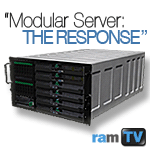
Intel Modular Server:
THE RESPONSE, video |
| Finally, the Modular Server ships
with two 1000W hot-swappable power supplies and can hold up to
four. You deploy these for N+1 redundancy, meaning that if you
have two servers running with a total enclosure draw of, say,
600W, you could run comfortably from one power supply with a
second redundant standing by. With all six servers in play, you
would need three PSUs with a fourth redundant.
According to Intel, the Modular Server reaches price parity
with similarly configured 1U servers at just under three servers
and gets more advantageous with each server added from there.
Mind you, that parity point ignores built-in Modular Server
benefits like remote manageability, integrated KVM over IP, and
a wall-to-wall system update comprised of simply executing one
download, not dozens of patches across six separate servers.
Backed by Intel's channel programs, support, training, and
reputation, the Modular Server can open a lot of sales doors and
actually reduce costs for resellers who find themselves managing
servers in seconds from afar, not burning hours on support calls
and truck rolls.
|
top
| Adaptec Series
5
Adaptec's Series 5: Breakthrough Performance For All
Storage Needs
The question of business-class storage is no longer one of
"if" but "how much?" Admins that value ROI aren't going to swamp
their server performance with software-based RAID. No matter
what their size or applications, businesses want best-in-class
speed, protection, simplicity, and scalability. Adaptec's new
Series 5 line of SAS controllers delivers on all of these
qualities.
|
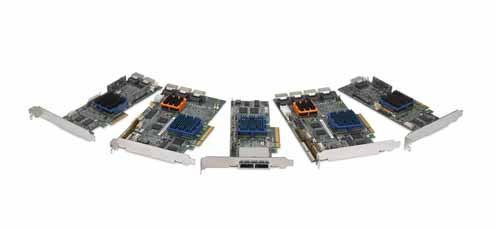
Adaptec Series 5 Family
|
| Series 5 cards use Intel's IOP348
storage processor clocked at 1.2 GHz. Adaptec provides up to
512MB of DDR2 cache on each card, but the biggest performance
boost comes from the Intel processor's new RAID-on-Chip
architecture. In previous designs, you'd have separate bridge
ASICs for the I/O, storage processor, memory, and PCI bus.
RAID-on-Chip integrates all of these functions into one chip.
The end results are lower latencies and industry-leading
performance.
In fact, the Series 5 benefits are glaring when you compare
against last year's comparable Series 3 models. Look at some of
the benchmark data for examples. RAID 0 streaming writes deliver
roughly a 24% improvement. RAID 0 streaming reads show a 35%
improvement. RAID 0 media writes dazzle with over a 200% gain.
But RAID 0 is nothing exceptional these days, so let's look
at higher-demand tests with a 16-drive RAID 6. Streaming writes
on the Series 5 show a nearly 300% boost while media write
scores reveal an almost ludicrous improvement of over 1,000
percent. The fact is that Series 5 cards are best of breed for
server apps spanning file, email, media, Web, database, and
more.
Of course, there are almost as many different kinds of
storage solutions as there are businesses to run them. So let's
take three examples as some suggestions for where and how you
might deploy these products. First, there's the basic small
business system, something like a general-purpose pedestal
server or souped-up consumer tower for 10 or 20 employees. This
company needs a machine that's long on dependability and
capacity but still easy on the bottom line. Adaptec's 5405 is a
MD2 low-profile card with a x8 PCI Express slot, 256MB of cache,
and four lanes of internal SAS connectivity through a single
SFF-8087 port. Using the bundled 1-to-4 splitter cable, you can
direct connect to up to four SAS or SATA drives. Take four
enterprise SATA drives, something like Seagate's Barracuda ES.2,
and use Adaptec's Storage Manager software to tie them into a
RAID 6. That's double redundancy and enterprise-class drive
dependability at a fraction of what most SAS drives would cost
per gigabyte.
Now, most companies anticipate steady growth, and that means
a constant need for more storage. One smart way for a small
business to anticipate growth is with a controller like
Adaptec's 5445, which is identical to the 5405 except that this
unit steps up to 512MB of cache and adds a 4-lane SFF-8088
external SAS port for connecting out to a JBOD enclosure. Keep
in mind that each SAS lane delivers up to 3 Gb/s of bandwidth,
so a four-lane connection means 12 Gb/s, or roughly 1200 MB/s. A
12- or 16-drive array stuffed with SATA drives won't even get
close to 1,000 MB/s of traffic, if only because you would hardly
ever find all 12 or 16 drives doing read/writes at the same
time.
For companies that have made the jump to rackmounting, the
5445 makes a great storage backbone in a 2U server, perhaps
Intel's SSR212MC2, which requires low-profile add-in cards. The
internal 4-port connector feeds to the server's backplane and
its 12 attached drives while the external connector tackles an
added JBOD or RBOD. This is when you start to appreciate that
all Series 5 cards work with SAS expanders and daisy chaining to
control up to 256 SAS or SATA drives.
For various reasons, not all storage-oriented servers use
active backplanes. A company may want high drive counts at the
lowest cost. In such cases, a chassis like Supermicro's SC836TQ
makes total sense. This 3U box holds 16 hot-swappable 3.5" SAS
or SATA drives. The unit's passive backplane interfaces with
drives in the front while the flip side features 16 data
connectors that tether back to four SAS ports. The go-to card
for this job is Adaptec's 51645, a full height card that's still
only half length so as to provide better system airflow. You
still get the external SAS port, making 20 total SAS lanes, plus
there are protection-minded features like enclosure management
support and a battery backup interface. The backup battery
serves to keep write data stuck between the system and the drive
platters alive for up to 72 hours during a blackout until power
can be restored.
Series 5 models support from four to 28 SAS lanes. Even with
the ability to support over 200 drives from one controller,
there could be times when the 2 GB/s of bandwidth in a x8 PCI
Express bus becomes a bottleneck. No problem. Just add another
Series 5 card. Adaptec's Storage Manager software will see both
and consolidate them under one remotely manageable graphical
interface.
This is the level of flexibility, reliability, and
performance your clients need in a storage solution. Your system
may be modest or massive, but if it's going to deliver what a
customer needs today and provide almost unlimited scalability
for the future, start that system with the Series 5.
|
top
| Microsoft Windows
Server 2008
According to IDC, Windows Server holds the top market share spot
among server operating systems, and if you sell server systems,
you've probably selling Windows Server 2003 on at least some of
them. Well, Server 2008 is finally here, and so we can start a
new round of the age-old question: Is it worth upgrading? And is
it imperative to make the switch from 2003 to 2008 in your
product lineup?
Yes and yes. Server 2008 is built on the same code base as
Vista. Yes, we know Vista received a lukewarm reception,
especially from business users. But silence those alarm bells
for a moment. Because there's a lot of foundation shared between
Vista and Server 2008, you'll notice functionality introduced
alongside Windows Server 2008 that's optimized for a network of
Vista-based clients. This is a tale of two operating systems
that work better together. So not only are you looking at an
opportunity to learn and make money with Microsoft's new server
OS, but also a fresh angle from which to approach Vista sales.
With five years in the making, you can understand why any
thorough sales pitch on Server 2008 is bound to be a long
conversation. But sometimes you don't get an hour to make a
first impression. If a customer only gives you two minutes to
make a persuasive case, consider some of these key reasons on
why Server 2008 is different and worth buying.
Server Core
Server Core is a drastically pared-down version of Server
2008 that you can elect to deploy instead of the complete OS. In
a Server Core installation, you're rolling out only the bare
essentials. There's no Internet Explorer, no Media Player, not
even a graphical user interface. Everything is controlled
through command line or remote access. If you and your customer
decide to go with a Server Core installation, you'll miss a lot
of the other features Server 2008 introduces. But there are some
distinct advantages to cutting the fat. |
|
 |
Take security. In a large
operating system, every extra feature or capability exposed
through tens of thousands of lines of code is a potential point
of attack for the malicious user trying to hack his way in. Trim
off everything that isn't absolutely necessary and you
drastically reduce the software's "surface area," leaving far
fewer avenues into the system, not to mention a lot less
software to maintain and patch. Server 2003 allowed for several
OS components to be omitted from installation by default; Server
Core takes this idea to the next level.
Streamlined Setup
Windows Server 2003 would tie installers to the keyboard for
an hour or more. Because Windows Server 2008 is based on Vista,
the installer is entirely GUI-driven. We got our hands on an RTM
copy of Server 2008 to put its new installation routine to the
test. Remarkably, the setup process only consisted of a couple
clicks before a shockingly short 20-minute process in which the
operating system unpacked files, restarted the machine a couple
of times, and finished the install. It even let us skip right
past the product key prompt with a mere warning that not
entering a code down the road could lead to data loss. Gone are
the days when you'd need all of your customer's information
before rolling out Windows Server. Now you can enter that data
on-site after installing the complete OS. |
| Introducing High Availability
Ready for an enterprise technology pulled down into reach of
SMBs? High availability services, otherwise known as fail-over
clustering, ensure important applications stay online by means
of redundancy. The dozens of screens that used to be needed in
order to set up redundancy are now handled by two in Server
2008. Microsoft includes a Validation Wizard that runs tests on
the selected servers, the LAN, and attached storage to determine
if the infrastructure is suitable for a cluster. If so, a
Cluster Setup wizard seals the deal in one step. You can even
automate the process with a script. Better yet, clustering can
now be geographically dispersed. A backup server can be placed
in a branch office several states away in order to survive a
natural disaster.
Terminal Services: Expanding Access
The idea behind Terminal Services is to make networked
resources available to the people who need them—not just over
the local LAN, but from anywhere. Windows Server 2008 takes the
Terminal Services features you likely learned about through SBS
2003's Remote Desktop to an entirely new level of connectivity.
When your customer connects to his corporate network from
outside, he'll be greeted by a fully functional desktop that
looks like his machine at the office. You enable that familiar
environment through Microsoft's new Remote Desktop Connection
6.0 software. The package adds several new features: support for
16:9 and 16:10 displays, spanning across monitors, combined
desktop resolutions of up to 4096 x 2048, and display data
prioritization, a QoS measure that favors display bandwidth
traveling over the network.
Terminal Services Gateway (TS Gateway) is a role service
within Terminal Services that lets users connect to corporate
assets remotely from any Internet-equipped device. In the past,
you might have sold your customer an SSL or IPsec VPN router to
enable secure connections from outside of the network. TS
Gateway gives you the same type of functionality from within
Windows, and it's safe. The TS Gateway Manager snap-in console
lets you specify exactly who can connect remotely, whether
they're from user groups on the server or groups in the Active
Directory Domain Services. You can also set TS Gateway to use
Network Access Protection (NAP) to further enhance security in
an environment where you're deploying Vista on client machines.
NAP technology verifies that machines connecting to your
customer's network are healthy before they're granted permission
to join up.
Virtualize This
Virtualization is an opportunity to engage your customers in
consolidating their servers, cutting back on power usage, and
simplifying management. Microsoft plans to make the production
release of its virtualization platform, Hyper-V, available
within 180 days of Windows Server 2008, so it isn't far off.
Hyper-V will only work on 64-bit versions of Windows Server
2008. In turn, the hypervisor supports 64-bit guest operating
systems (important if you're going to start consolidating server
software) and the ability to allocate processing resources from
dual- and quad-core CPUs. Hyper-V is unique in its ability to
virtualize any device for which there is a Server 2008 driver,
setting a new benchmark for hardware compatibility.
Dig In
We've covered only a handful of the must-haves contained in
Server 2008. Get involved, learn the product, and amaze your
customers with what you find. Microsoft makes it easier for
resellers to deploy technologies that might have required an
on-site specialist only a year ago. Demonstrate the software's
benefits to clients (through the new Terminal Services,
perhaps?) and profit accordingly. |
top
Last updated:
10/02/2008 01:08 PM
Enjoy your visit!
Support services and website data presented herein and on all subordinate sites are based upon technical information
provided by the manufacturers of the relevant products sold by Tech Data.
Tech Data believes this information to be accurate; however, Tech Data makes no representations or warranties with respect to the performance of the
support services and information, and any and all warranties, whether oral or written, expressed or implied, are hereby expressly disclaimed by Tech Data,
including, but not limited to, warranties of merchantability and fitness for a particular purpose.
|
Product Support |

|
HOME |
| |
|